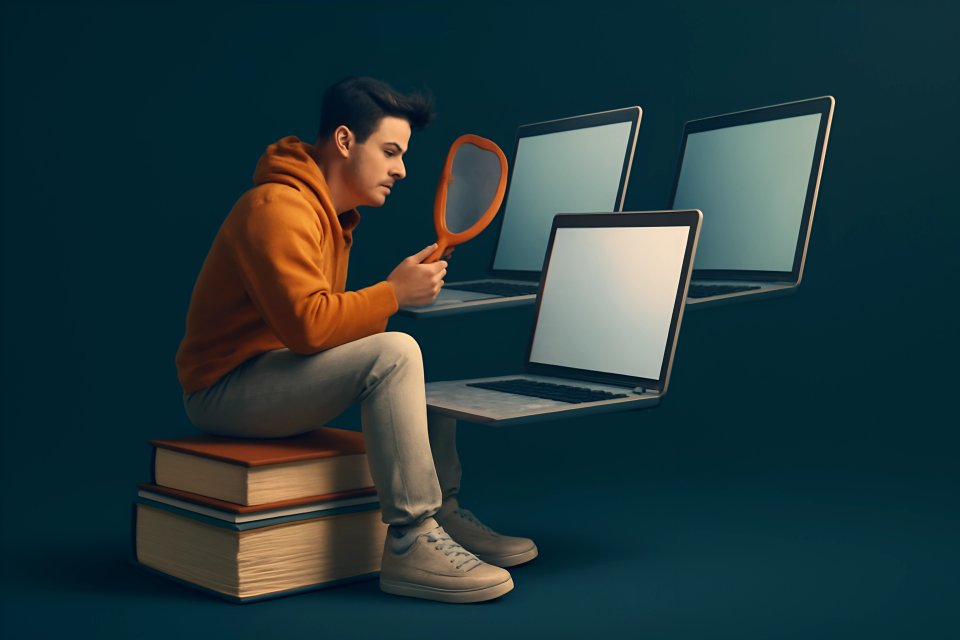Are you drowning in a sea of tasks, feeling like the CEO, marketer, accountant, and customer service rep all rolled into one? If you're a solopreneur, this isn't just a feeling; it's your daily reality. Time, your most precious asset, slips through your fingers like sand, doesn't it? This constant juggling act, this relentless pressure to do it all, leads straight to overwhelm, crippling inefficiency, and the dreaded burnout that can shatter your dreams of independence and financial success. But what if there was a way to reclaim your time, to amplify your efforts, and to finally feel in control? The truth is, the right digital tools for solopreneurs aren't just fancy add-ons; they are the bedrock of a thriving solo enterprise, essential for streamlining your workflows, automating soul-crushing tasks, and ultimately, helping you earn smarter, not harder. This guide will illuminate the path, showcasing the best apps meticulously designed to supercharge your solo productivity and put you back in the driver's seat of your business.
Why Digital Tools are a Solopreneur's Secret Weapon
Imagine this: you, a solo warrior, conquering your business goals with calm and precision. How? By wielding the power of digital tools. For the solopreneur, these aren't mere conveniences; they are fundamental to survival and growth. One of the most significant advantages is maximizing your limited time. Think about all those repetitive, mind-numbing tasks – scheduling appointments, sending follow-up emails, posting on social media. According to a study, small business owners spend nearly 25% of their time on administrative tasks; imagine reclaiming that! Digital tools can automate a vast majority of these, freeing you to focus on what truly matters: generating revenue and delighting your clients.
But it's not just about saving time; it's about maintaining an air of unwavering professionalism, even when you're a one-person show. Polished invoices, seamless appointment booking, and organized client communication project an image of a well-oiled machine, building trust and credibility. Furthermore, these tools significantly reduce your cognitive load. Instead of trying to keep every deadline, every client detail, and every financial figure in your head – a surefire recipe for stress – you offload that mental organization to reliable systems. This frees up precious mental bandwidth for creative problem-solving and strategic thinking, the very essence of entrepreneurial success.
And what about growth? Many solopreneurs worry about the cost of scaling. The beauty of many modern digital tools for solopreneurs is their scalability on a budget. Numerous platforms offer robust free plans or incredibly affordable entry-level subscriptions, perfect for when you're just starting out and watching every penny. As your business expands, you can upgrade your tools to match your evolving needs. This approach aligns perfectly with TheEarnist's philosophy: building sustainable income streams by working smarter, leveraging technology to create systems that support your journey to financial freedom and a life lived on your own terms, allowing for deep, focused work by minimizing distractions.
Categorizing Your Solopreneur Tech Stack: Key Areas for Productivity Gains
Feeling overwhelmed by the sheer number of apps out there? You're not alone. The key to building an effective digital toolkit is not to grab every shiny new object, but to strategically select tools that address your specific pain points. To make this manageable, we can group these essential digital tools for solopreneurs by their core function, creating a structured tech stack that covers all your bases without unnecessary overlap or complexity. This categorization helps you identify exactly where you need support and choose solutions tailored to those needs.
Think of your tech stack as your digital command center, with each category representing a critical operational area. We'll explore tools designed for:
- Project & Task Management: Keeping your projects on track and your to-do lists conquerable.
- Time Tracking & Focus: Understanding where your hours go and sharpening your concentration.
- Scheduling & Calendar Management: Eliminating the back-and-forth of booking meetings.
- Note-Taking & Knowledge Management: Capturing ideas and organizing vital information.
- Client Communication: Ensuring professional and efficient interactions.
- Finance & Invoicing: Getting paid promptly and keeping your books in order.
- Marketing Automation: Streamlining your outreach and growing your audience.
By addressing each of these areas with the right software, you create a cohesive ecosystem that supports your entire solopreneurial journey. This isn't about adding more complexity; it's about implementing smart systems that simplify your life and amplify your earning potential. Let's dive into the specific tools that can make a real difference.
Top Productivity Apps for Solopreneurs: Our Curated Picks & Reviews
Now, let's get to the heart of the matter: which specific apps can transform your solopreneurial life? We've sifted through the options, focusing on tools that offer genuine value, ease of use, and affordability for the solo operator. These are our top picks, designed to help you conquer your workload and boost your bottom line.
Project & Task Management
Managing projects alone can feel like conducting an orchestra single-handedly. You need a system that’s visual, flexible, and doesn't require a PhD to operate. This is where the right project management tool becomes your most trusted ally.
Trello
Overview: Trello is a Kanban-style project management tool renowned for its simplicity and visual appeal. It uses boards, lists, and cards to help you organize and prioritize projects in a flexible, drag-and-drop interface. For solopreneurs, its strength lies in visually managing diverse tasks, from client projects to content calendars. As noted by UC Today's Trello review, its visual nature makes it incredibly intuitive.
Pros for Solopreneurs: The generous free tier is a massive plus, offering unlimited cards and up to 10 boards per workspace. It has an easy learning curve, making it quick to adopt, and its mobile app is robust for managing tasks on the go. It’s particularly good for solopreneurs who need a clear visual overview of multiple concurrent projects or content pipelines.
Cons for Solopreneurs: For very simple, linear task lists, Trello might feel like slight overkill. Some of the more advanced automation features and views (like Gantt charts or calendar views beyond basic Power-Ups) are locked behind paid plans.
TheEarnist Take/Best For: "Trello is perfect for solopreneurs who need a visual, intuitive way to manage multiple client projects or content calendars without a steep learning curve or immediate financial commitment. It truly helps you see your workflow."
Pricing Snapshot: Free plan available. Paid plans (Standard) start at around $5/user/month (billed annually).
Notion
Overview: Notion is an all-in-one workspace app that combines note-taking, project management, wikis, and databases. Its incredible flexibility allows solopreneurs to create customized dashboards, client portals, and content repositories. UC Today's Notion review highlights its power as "more than just a note-taking app," emphasizing its versatility.
Pros for Solopreneurs: The ability to consolidate multiple tools into one platform is a huge draw. Its database features are powerful for tracking anything from leads to invoices. The free plan is quite generous for individual use, and its template library can kickstart various solopreneurial workflows.
Cons for Solopreneurs: The sheer range of features can lead to a steeper learning curve compared to simpler tools. While powerful, setting up complex systems can be time-consuming initially. The mobile app, while functional, can sometimes feel less snappy than the desktop version for heavy-duty tasks.
TheEarnist Take/Best For: "Notion is a game-changer for solopreneurs who crave a single source of truth and are willing to invest a little time to build a truly customized command center for their business. It's ideal for those who want to integrate project management with deep knowledge organization."
Pricing Snapshot: Free plan for personal use. Paid plans (Plus) start around $8/user/month (billed annually).
Time Tracking & Focus
As a solopreneur, your time is money. Understanding how you spend it and ensuring you're billing accurately is non-negotiable. Focus tools also help you dive deep into productive work.
Toggl Track
Overview: Toggl Track is a straightforward yet powerful time-tracking app designed to help you understand where your minutes and hours are genuinely going. With one-click tracking, detailed reports, and integrations with popular project management tools, it simplifies the process of monitoring billable hours and analyzing productivity. Connecteam's review of Toggl Track praises its ease of use and robust reporting features.
Pros for Solopreneurs: Its simplicity is a major advantage; you can start tracking time with minimal setup. The free plan is very generous, offering core tracking features for up to 5 users (perfect for a solopreneur). It integrates with many other tools (like Trello and Asana), and the Pomodoro timer feature can boost focus.
Cons for Solopreneurs: While excellent for time tracking, it doesn't offer invoicing directly within the app (though it integrates with tools that do). Some advanced reporting or team management features are reserved for paid plans.
TheEarnist Take/Best For: "Toggl Track is indispensable for solopreneurs, especially freelancers and consultants, who need to accurately bill clients for their time or simply want to gain clarity on their work patterns to optimize productivity. It takes the guesswork out of time management."
Pricing Snapshot: Free plan available. Paid plans (Starter) start at $9/user/month (billed annually).
Scheduling & Calendar Management
How much time do you waste on the back-and-forth emails trying to find a meeting time that works for everyone? For solopreneurs, this is a significant drain. A good scheduling tool gives you back that time and makes you look incredibly professional.
Calendly
Overview: Calendly is a popular automated scheduling tool that eliminates the hassle of coordinating meeting times. You set your availability, share your Calendly link, and clients or collaborators can book a slot that automatically syncs with your connected calendar (like Google Calendar or Outlook). TechCrunch reported on Calendly's revamped browser extension, showcasing its ongoing commitment to streamlining scheduling workflows.
Pros for Solopreneurs: It drastically reduces administrative time spent on scheduling. It projects professionalism and makes it easy for potential clients to connect with you. The free plan offers one event type and calendar connection, which is often sufficient for many solopreneurs. It integrates with video conferencing tools like Zoom and Google Meet.
Cons for Solopreneurs: The free plan is somewhat limited (e.g., no group events or multiple event types). Customization options for branding are more extensive on paid plans.
TheEarnist Take/Best For: "Calendly is an absolute must-have for any solopreneur who regularly books appointments, consultations, or discovery calls. It saves an incredible amount of time and makes the booking process seamless for everyone involved."
Pricing Snapshot: Free basic plan available. Paid plans (Standard) start at $10/seat/month (billed annually).
Note-Taking & Knowledge Management
Your brain is for having ideas, not holding them. A robust note-taking and knowledge management system is crucial for capturing thoughts, organizing research, and building your business's intellectual property.
Notion
Overview: We've already touched on Notion for project management, but its capabilities as a note-taking and knowledge management tool are equally, if not more, profound for solopreneurs. It allows you to create interconnected notes, wikis, databases, and documents, essentially building a second brain for your business. As UC Today's review points out, its power lies in its ability to be "more than just a note-taking app."
Pros for Solopreneurs: Its flexibility is unparalleled; you can structure your notes and knowledge exactly how you want. The ability to link pages, embed content, and create relational databases makes it incredibly powerful for organizing client information, research, standard operating procedures (SOPs), and creative ideas. The free plan is very capable for solo use.
Cons for Solopreneurs: The "blank canvas" approach can be intimidating for some initially. It requires a bit of a learning curve to unlock its full potential. While improving, offline access and mobile experience can sometimes be less seamless than dedicated, simpler note-taking apps for very quick capture.
TheEarnist Take/Best For: "Notion is the ultimate tool for solopreneurs who want to build a comprehensive, interconnected knowledge base for their entire business. It's perfect for organizing everything from fleeting ideas and client notes to detailed project plans and personal development resources."
Pricing Snapshot: Free plan for personal use. Paid plans (Plus) start around $8/user/month (billed annually).
Client Communication & Simple Collaboration
Clear, professional, and efficient communication is vital for maintaining strong client relationships and a smooth workflow, even if you're not collaborating with a large team.
Slack
Overview: While often seen as a team collaboration tool, Slack can be incredibly effective for solopreneurs to manage client communication. You can create dedicated channels for each client, keeping all conversations, files, and feedback organized in one place, rather than scattered across email threads. It offers real-time messaging, file sharing, and integrations with many other business tools.
Pros for Solopreneurs: It centralizes client communication, making it easier to track project progress and find past discussions. It can feel more immediate and less formal than email for certain types of interactions, fostering quicker responses. The free plan is often sufficient for managing several client channels.
Cons for Solopreneurs: It requires clients to be comfortable using Slack. If not managed well, notifications can become a distraction. Some solopreneurs might find it overkill if they only have a few clients or prefer email for all formal communication.
TheEarnist Take/Best For: "Slack is a great option for solopreneurs who manage ongoing projects with multiple clients and want a dedicated, organized space for communication that's faster and more dynamic than email. It's particularly useful for quick questions and feedback loops."
Pricing Snapshot: Free plan available with limitations on message history and integrations. Paid plans (Pro) start around $7.25/user/month (billed annually).
Finance & Invoicing (Crucial for Earners!)
Getting paid is, well, pretty important! Streamlining your invoicing and financial tracking is essential for cash flow and peace of mind. You need tools that make this process easy, professional, and accurate.
Wave Accounting
Overview: Wave Accounting offers a surprisingly robust suite of financial tools for free, including invoicing, accounting, and receipt scanning. This makes it an incredibly attractive option for budget-conscious solopreneurs. As highlighted in a Wave Accounting review by CRM.org, its free offering covers many essential accounting needs for small businesses.
Pros for Solopreneurs: The biggest pro is that its core accounting, invoicing, and bank reconciliation features are completely free, with no limits on invoices or transactions. It allows for professional-looking, customizable invoices and supports online payments (with standard transaction fees). Automated payment reminders help chase down late payments.
Cons for Solopreneurs: Customer support can be slower for free users. It lacks project management or time-tracking features directly within the platform (though integrations are possible). Payroll services are an add-on with associated costs.
TheEarnist Take/Best For: "Wave Accounting is an unbeatable choice for solopreneurs, especially those just starting out or with tight budgets, who need professional invoicing and solid accounting without the monthly subscription fees. It’s a fantastic way to manage your core finances effectively."
Pricing Snapshot: Free for accounting, invoicing, and receipt scanning. Optional paid services like payroll (starts around $20/month + per employee fees) and payment processing (transaction fees apply).
Zoho Invoice
Overview: Zoho Invoice is another strong contender, particularly known for its feature-rich free plan and its place within the broader Zoho ecosystem. It offers customizable invoice templates, expense tracking, time tracking, and a client portal. A review of Zoho Invoice by Merchant Maverick praises its comprehensive free plan and user-friendly interface.
Pros for Solopreneurs: The free plan allows for up to 1,000 invoices per year for one user, which is ample for many solopreneurs. It includes features like project time tracking and expense management, which are often paid extras elsewhere. It supports multiple currencies and languages, great for international clients.
Cons for Solopreneurs: While the free plan is generous, some advanced features like automated workflows or more users require upgrading. Integration with the full Zoho suite is a plus if you use other Zoho apps, but might be less relevant otherwise.
TheEarnist Take/Best For: "Zoho Invoice is excellent for solopreneurs who need robust invoicing combined with integrated time and expense tracking, especially if they deal with international clients or foresee needing more advanced features as they grow. Its free plan is exceptionally generous."
Pricing Snapshot: Free plan available (for 1 user, up to 5 customers, 1000 invoices/year). Paid plans start around $9/organization/month (billed annually).
Marketing & Social Media (Streamlining Outreach)
Getting the word out about your services is key to attracting clients. Marketing and social media tools can help you automate and streamline these efforts, saving you precious time while maintaining a consistent presence.
Buffer
Overview: Buffer is a popular social media management platform that allows you to plan, schedule, and analyze your social media posts across various platforms from one dashboard. It's known for its clean interface and ease of use, making it a favorite for solopreneurs looking to batch their social media content. Capterra reviews for Buffer often highlight its user-friendliness and effective scheduling capabilities.
Pros for Solopreneurs: It simplifies social media management by allowing you to schedule posts in advance, saving significant time. The analytics provide insights into what content resonates with your audience. The free plan allows connecting up to three social channels and scheduling up to 10 posts per channel, which can be a good starting point.
Cons for Solopreneurs: The free plan is quite limited in terms of the number of posts and advanced features like optimal timing suggestions or deeper analytics. Some users report occasional glitches with certain platform integrations, though these are usually resolved.
TheEarnist Take/Best For: "Buffer is ideal for solopreneurs who want to maintain a consistent and professional social media presence without spending hours each day manually posting. It’s great for batching content and ensuring your marketing efforts don't fall by the wayside."
Pricing Snapshot: Free plan available. Paid plans (Essentials) start around $5/month/channel (billed annually).
MailerLite
Overview: MailerLite is an email marketing platform that offers a user-friendly interface, powerful automation features, and tools for building landing pages and websites, all at a competitive price point. It's designed to be accessible even for those new to email marketing. A MailerLite review by GetResponse (note: this is a competitor review, but often these highlight key features well) points to its ease of use and comprehensive feature set for its price.
Pros for Solopreneurs: It has a very generous free plan (up to 1,000 subscribers and 12,000 emails per month) that includes automation features. The drag-and-drop editor makes creating beautiful emails simple. It offers good deliverability and helpful analytics.
Cons for Solopreneurs: The range of pre-designed templates might be smaller than some competitors. Advanced segmentation and A/B testing capabilities are more robust in higher-tier plans.
TheEarnist Take/Best For: "MailerLite is a fantastic, cost-effective solution for solopreneurs looking to build and nurture an email list, send newsletters, or set up automated email sequences. Its generous free plan makes it a no-brainer to get started with email marketing."
Pricing Snapshot: Free plan for up to 1,000 subscribers. Paid plans (Growing Business) start around $9/month (billed annually, for up to 1,000 subscribers with more features).
How to Choose the Right Digital Tools for Your Solopreneur Journey
Feeling that pull towards every new, shiny app? Hold on. The goal isn't to collect digital tools like trophies; it's to build a lean, mean, productivity-boosting machine. Avoid the dreaded "Shiny Object Syndrome," which ProdPad describes as a common pitfall where the allure of new technology distracts from core needs. Instead, take a step back and critically assess your unique situation. Where are your biggest time-sinks? What tasks consistently leave you feeling disorganized or stressed? Identify your most significant bottlenecks first, because that's where a well-chosen tool can make the most immediate impact.
Next, consider your budget. Many of the best productivity apps for solopreneurs offer fantastic free trials or freemium plans. Leverage these! There's no need to break the bank, especially when you're starting out. Prioritize tools that offer substantial value on their free or entry-level tiers, and only upgrade when your revenue and needs genuinely justify the expense. Remember, simplicity is often key, particularly when you're juggling everything solo. Opt for tools with a gentle learning curve; you want software that saves you time, not creates another complex system to master.
Finally, think about how your chosen tools will work together. Do they offer integration capabilities? For instance, does your time tracker sync with your project management app, or can your scheduling tool automatically create video meeting links? Native integrations are ideal, but tools like Zapier can also bridge gaps, creating a more seamless workflow automation for solopreneurs. Don't forget to test before you commit. Use those trial periods extensively to see if a tool truly fits your workflow and preferences before investing your time and money.
Bonus Tip: The Power of One – Mastering a Few Tools Deeply
Here’s a secret many highly productive solopreneurs swear by: it's far better to become a true power user of a small, curated set of digital tools than to dabble superficially in dozens. Resist the urge to constantly switch or add new apps unless there's a compelling, problem-solving reason. Instead, focus on mastering a few core tools deeply. Learn their keyboard shortcuts, explore their advanced features, and understand how they can best serve your specific project management for one person business needs.
Think about it: a solopreneur who truly masters Notion for all project and knowledge management, uses Toggl Track diligently for time insights, and relies on Wave for flawless invoicing has a powerful, streamlined system. This deep proficiency allows you to build robust systems around these core tools, automating more of your processes and reducing friction in your daily operations. This mastery transforms tools from simple aids into an extension of your own capabilities, amplifying your efficiency far more than a scattered collection of underutilized apps ever could.
Conclusion: Streamline Your Hustle, Amplify Your Earnings
Let's be clear: the strategic adoption and use of digital tools for solopreneurs is not a luxury; it's a fundamental game-changer for your productivity, your sanity, and ultimately, your profitability. By intelligently selecting and implementing apps that automate, organize, and streamline, you transform your solo hustle from a chaotic scramble into a well-oiled machine. You can manage your business effectively, deliver exceptional value to your clients, and achieve your income goals without succumbing to burnout. This is the power that smart technology puts in your hands.
This journey of leveraging technology to work smarter, not just harder, is at the very core of TheEarnist's mission. We are here to empower you with the knowledge and strategies to build sustainable income and achieve financial freedom on your own terms. The tools are out there; the potential is within you. Now, go forth and conquer!
What are your go-to digital tools for staying productive as a solopreneur? Share your favorites and why you love them in the comments below!
Ready to take your earning potential to the next level? Subscribe to TheEarnist for more actionable strategies, expert insights, and the support you need to grow your income and build the financially free life you deserve.